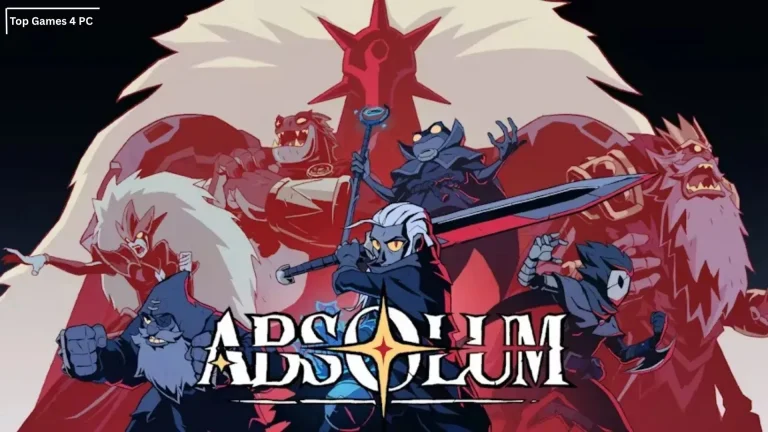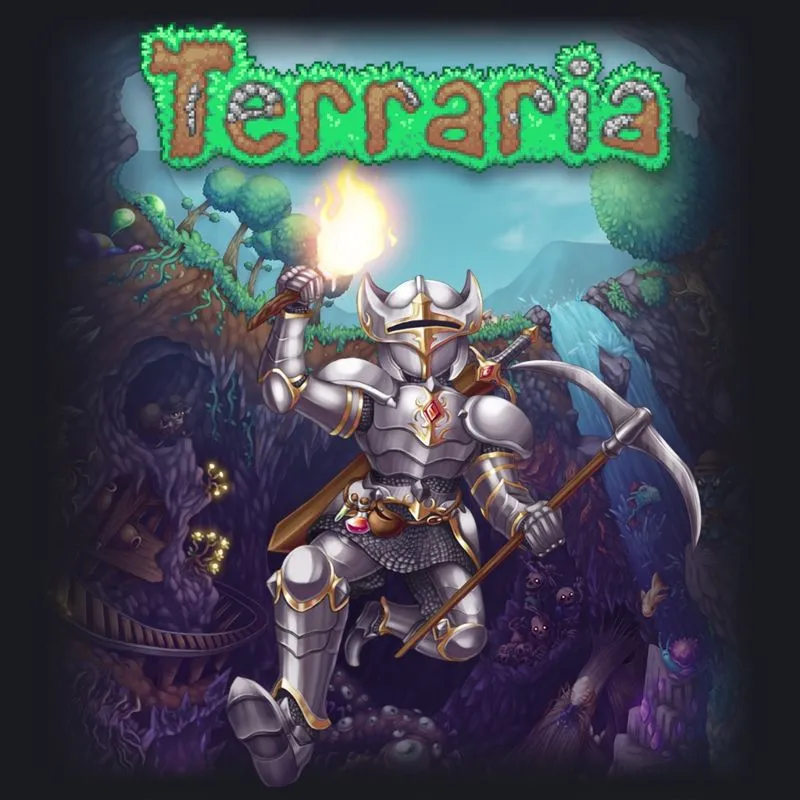
Terraria PC
Dig, build, fight, and explore endless worlds in Terraria PC. Craft gear, defeat bosses, and create anything you imagine in this 2D sandbox adventure.
Terraria PC is one of the most iconic sandbox action-adventure games ever created, offering a perfect blend of exploration, crafting, building, survival, and combat. Developed by Re-Logic, Terraria was first released in 2011, and since then it has sold over 44 million copies worldwide, making it one of the best-selling PC games of all time. Often described as a 2D version of Minecraft but with deeper RPG elements, Terraria gives players complete freedom to dig, fight, craft, build, and shape their own world from scratch. Whether you want to battle giant bosses, build floating castles, or farm resources, the game lets you play however you like.
What makes Terraria PC even more special is its procedurally generated worlds, meaning no two playthroughs are ever the same. Players start with basic tools and gradually progress by mining ores, crafting weapons, summoning bosses, unlocking NPCs, and transforming their world into a thriving base of operations. With over 5,000+ items, 400+ enemies, 25+ bosses, and multiple difficulty modes, Terraria offers endless replayability and creativity especially on PC, where mods and custom maps extend the game beyond its original content.
The Terraria PC version is the most complete edition of the game, featuring superior controls, keyboard/mouse precision, Steam Workshop support, multiplayer servers, mod support (TModLoader), and the massive Journey’s End 1.4 update. Whether you’re a casual builder, a hardcore boss slayer, or a creative world designer, Terraria on PC gives you the tools to play your way. Ready to start digging, crafting, and conquering? Scroll down and download Terraria PC today.

Key Features
1. Massive Sandbox World with Endless Exploration
Terraria is built on fully procedurally generated 2D worlds, meaning every map is unique different caves, dungeons, ores, biomes, and treasure layouts each time you play. From floating islands in the sky to glowing mushroom caves, corrupted wastelands, and lava-filled underworlds, the game rewards curiosity at every depth and height. Unlike linear games, Terraria lets you choose your path dig down, build up, explore sideways, or reshape the land entirely.
2. Deep Crafting & Resource Progression System
Starting with basic tools, players mine ores, chop trees, collect rare drops, and unlock hundreds of crafting recipes. Crafting evolves with progression, from wooden swords and copper armor to legendary weapons like the Zenith and endgame armor like Solar Flare. With 5,000+ craftable items, Terraria’s crafting system is one of the most extensive in any sandbox adventure game.

3. Challenging Boss Fights & Enemy Variety
Terraria’s combat isn’t just hacking at random mobs it features epic boss encounters like Eye of Cthulhu, Skeletron, The Destroyer, Plantera, and the final boss, Moon Lord. Defeating bosses unlocks new biomes, gear tiers, ores, and world transformations like Hardmode, which dramatically increases difficulty and unlocks new enemy types.
4. Build Anything: Houses, Bases, Cities & Megastructures
One of the most loved features of Terraria PC is its creative building freedom. You can design simple wooden houses or build massive fantasy castles, underwater labs, sky islands, NPC towns, farms, or pixel-art sculptures. With block painting, furniture sets, walls, platforms, and wiring systems construction is limited only by imagination.
5. Hardmode & Post-Game Content
Once the Wall of Flesh is defeated, the world permanently shifts into Hardmode tougher enemies, new ores, stronger bosses, biome expansions, invasions, and late-game content. This gives Terraria two full phases of gameplay and doubles replay value.
6. Multiplayer & Co-op Support (Online & LAN)
Terraria PC lets you team up with friends in co-op or competitive modes. You can host a server, join Steam multiplayer, or use dedicated worlds for building, boss rushing, PvP arenas, or adventure maps. Up to 8 players can play together, making boss battles and base-building truly chaotic fun.
7. NPC System with Shops, Quests & World Interaction
As you progress and build houses, different NPCs move into your world merchants, healers, gunsmiths, wizards, zoologists, mechanics, and more. Each NPC provides items, buffs, quests, or special functions like reforging weapons, buying pylons, or summoning events. The world feels populated and functional, not empty.
8. Journey’s End 1.4 Update – Ultimate Edition on PC
The PC version includes the Journey’s End update, which adds brand-new bosses, master difficulty, town pets, character customization, revamped textures, bestiary, new items, and Journey Mode — a creative-friendly mode with full world control sliders. PC is the definitive and most updated version of Terraria.

9. Full Mod Support with TModLoader
Terraria PC has one of the strongest modding communities in gaming. With TModLoader, players can install huge mods like Calamity, Thorium, Spirit Mod, or overhaul packs that add biomes, hundreds of weapons, new bosses, and completely new stories. Mods give Terraria unlimited replayability something console & mobile versions lack.
10. Pixel Art Style with Modern Effects & Smooth Controls
Terraria uses beautiful retro-style pixel art, but the PC version enhances it with smooth animations, lighting effects, particle physics, zoom control, and customizable UI. Keyboard + mouse controls make combat, building, and inventory management faster compared to console or mobile.
How to Download Terraria on PC
- Click the Download button on this page to safely get the latest PC build.
- Choose your platform (Windows recommended; Mac/Linux may also be available if listed).
- When prompted, Save the file to an easy location (e.g., Downloads or Desktop).
- If the file is a .zip (or .rar), right-click it and select Extract All… to a new folder.
- Open the extracted folder and double-click
Terraria PC.exeto launch. - If Windows SmartScreen appears, click More info → Run anyway (only proceed if you downloaded from the button on this page).
- Optional: right-click the .exe and choose Create shortcut to pin it to Start/Desktop.
- In Options/Settings, set fullscreen/windowed, audio levels, and keybinds (WASD/Arrows).
- For future updates, return to this page and click the Download button again, then replace your old game folder with the new one.
System Requirements
| Component | Minimum Requirements | Recommended Requirements |
|---|---|---|
| OS | Windows 7/8/10/11 (64-bit) | Windows 10/11 (64-bit) |
| CPU | Intel Core 2 Duo / AMD Athlon 64 X2 | Intel i5 / Ryzen 3 or higher |
| RAM | 4 GB | 8 GB |
| GPU | Intel HD Graphics 4000 / DX9 compatible | Dedicated GPU (GTX 750 / RX 550 or better) |
| Storage | 1 GB free space | 2 GB free space |
| DirectX | Version 9.0c | Version 11 |
| Internet | Required for multiplayer & updates | Required for multiplayer & updates |
How to Play Terraria on PC
Playing Terraria on PC is all about exploration, progression, and creativity. When you start a new world, gather basic resources like wood, stone, and ores using your tools. Build a small starter house to protect yourself from nighttime enemies and allow NPCs to move in. Use your pickaxe to mine underground and collect ores like copper, iron, silver, and gold, then craft stronger weapons, armor, and tools at a workbench and furnace. As you advance, you’ll unlock new biomes, hidden chests, mini-dungeons, and boss summoning items each boss you defeat unlocks new gear tiers and world changes.
The PC version gives you fast keyboard/mouse control, making building, looting, and aiming much more fluid than on touchscreen or console. Use number keys to switch weapons instantly, the mouse wheel to navigate inventory, and shortcuts like Shift, Ctrl, and Q for fast crafting, auto-mining, and quick trashing. As you progress further, prepare potions, build arenas, set spawn points, and gear up for boss fights. Terraria rewards players who explore deep caves, experiment with crafting, and upgrade step-by-step and on PC, the experience is smoother, faster, and customizable to your playstyle.
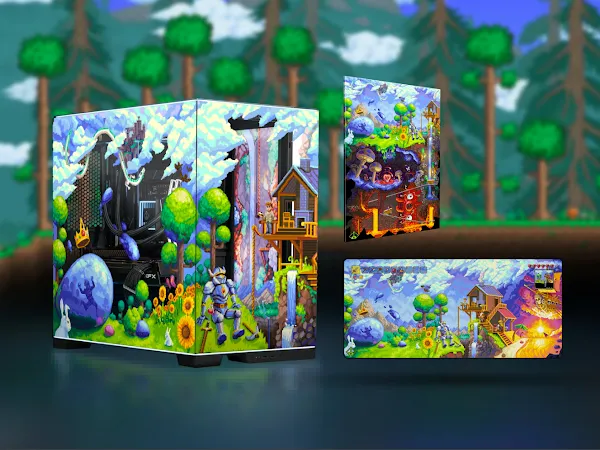
Why Play Terraria on PC?
The Terraria PC version offers the smoothest, fastest, and most complete way to play the game. You get full mouse precision for combat, instant hotkey access to tools and weapons, faster inventory management, and support for high resolutions and widescreen monitors. Unlike mobile or console, PC lets you zoom, mod, and customize every part of the interface, making exploration and building far more enjoyable.
PC players also benefit from no battery drain, no overheating, no storage limits, and easy multitasking you can switch between Terraria, Discord, YouTube tutorials, or mod loaders without closing the game. Mods like TModLoader and Steam Workshop maps are exclusive to PC, giving players endless replay value. If you want the best graphics, controls, performance, and freedom, the Terraria PC version is the ultimate way to play.
FAQs
Conclusion
Terraria PC offers the most complete and customizable version of one of the greatest sandbox adventure games ever made. With deep crafting, open-ended exploration, epic boss fights, creative building, mod support, and top-tier keyboard/mouse controls, the PC edition delivers everything from casual fun to hardcore challenge. Whether you want to dig, build, fight, or explore, Terraria PC gives you unlimited freedom to play your way solo or with friends.