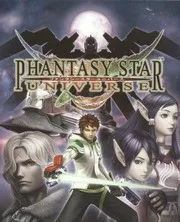
Phantasy Star Universe PC
Explore the epic world of Phantasy Star Universe PC a thrilling Sega action RPG with rich storylines, real-time combat, and stunning graphics. Download now!
Phantasy Star Universe (PSU) for PC is a legendary action role-playing video game developed by Sonic Team and published by Sega, originally released in 2006. It’s a part of the renowned Phantasy Star series a name that has become synonymous with online RPG excellence. The PC version quickly gained a devoted following thanks to its engaging story, futuristic setting, and intense real-time combat.
Set in the Gurhal System, Phantasy Star Universe combines fast-paced combat with a rich narrative that immerses players in a sci-fi universe filled with mysteries, monsters, and missions. Whether you’re a returning fan or a newcomer, this is your chance to explore one of Sega’s most iconic RPGs right from your desktop.
The Phantasy Star Universe PC version offers enhanced visuals, smoother frame rates, and the convenience of keyboard and mouse controls, giving players the best way to experience this epic universe. If you love deep storylines, online co-op battles, and stylish combat, it’s time to download Phantasy Star Universe for PC and start your adventure across the stars.

Key Features
1. A Captivating Storyline Set in the Gurhal System
Phantasy Star Universe PC lies a richly woven narrative that follows Ethan Waber, a young cadet who joins the GUARDIANS organization to protect the Gurhal System from the mysterious SEED menace. Across three planets Parum, Neudaiz, and Moatoob players uncover conspiracies, build alliances, and confront alien threats. The cinematic storytelling, complete with voiced cutscenes and emotional twists, keeps players engaged from start to finish.
2. Dual Gameplay Modes: Story and Network
One of the standout features of the Phantasy Star Universe PC version is its dual gameplay system. The Story Mode offers a single-player adventure filled with character development and missions, while the Network Mode opens up the world to multiplayer exploration. Players can switch between modes to enjoy both solo progression and cooperative battles with friends online.

3. Fast-Paced Real-Time Combat
Unlike traditional RPGs that rely on turn-based mechanics, Phantasy Star Universe on PC embraces real-time combat. You control every movement, combo, and photon art attack directly. This action-oriented approach keeps battles fluid and exciting, allowing you to chain melee attacks, dodge enemy strikes, and unleash powerful special abilities with precise timing.
4. Deep Character Customization
From your Guardian’s hairstyle and clothing to race and class selection, Phantasy Star Universe PC provides a highly detailed character creation system. Players can choose between Humans, CASTs (cybernetic warriors), and Newmans (skilled in photon arts). Each race has unique attributes and playstyles, allowing you to tailor your Guardian to match your preferred combat role.
5. Massive Arsenal of Weapons and Skills
Weapons in Phantasy Star Universe range from dual sabers and rifles to wands and spears. Each class has access to specific weapon types and Photon Arts, which are skill-based techniques that grow stronger with use. Collecting, upgrading, and mastering weapons becomes a rewarding part of your journey as you fine-tune your loadout for any mission.
6. Cooperative Multiplayer Experience
The PC version offers robust online play through Network Mode, where you can join global missions, form parties, and tackle massive enemies as a team. Cooperative gameplay not only adds a social layer but also enhances strategy and coordination among players. This feature makes Phantasy Star Universe PC a truly community-driven experience.
7. Expansive World Design
Each planet in the Gurhal System offers distinct terrains, ecosystems, and challenges. Parum features industrial cities and military outposts, Neudaiz blends nature and technology, and Moatoob is a desert world full of adventure. The vibrant environments make exploration a joy and give players a sense of living in a connected galactic network.
8. Stunning Audio and Soundtrack
The soundtrack, composed by Hideaki Kobayashi and Fumie Kumatani, brings every moment to life. From epic battle themes to serene planetary melodies, the music in Phantasy Star Universe PC enhances immersion and perfectly complements the game’s futuristic tone.

9. Skill Progression and Leveling System
Leveling in Phantasy Star Universe isn’t just about stats it’s about growth. As you complete missions and defeat enemies, your character gains experience, unlocking better equipment, techniques, and Photon Arts. This progression system rewards commitment and keeps the gameplay loop exciting for both casual and hardcore players.
10. Optimized Performance and Modern Compatibility
The Phantasy Star Universe PC version has been optimized for today’s computers, offering improved graphics, widescreen support, and faster load times. Players benefit from smooth gameplay, modern resolutions, and customizable key bindings that enhance comfort and control. Combined with low system requirements, this ensures a seamless experience for everyone.
How to Download Phantasy Star Universe on PC
- Click the Download button on this page to safely get the latest PC build.
- Choose your platform (Windows recommended; Mac/Linux may also be available if listed).
- When prompted, Save the file to an easy location (e.g., Downloads or Desktop).
- If the file is a .zip (or .rar), right-click it and select Extract All… to a new folder.
- Open the extracted folder and double-click
Phantasy Star Universe PC.exeto launch. - If Windows SmartScreen appears, click More info → Run anyway (only proceed if you downloaded from the button on this page).
- Optional: right-click the .exe and choose Create shortcut to pin it to Start/Desktop.
- In Options/Settings, set fullscreen/windowed, audio levels, and keybinds (WASD/Arrows).
- For future updates, return to this page and click the Download button again, then replace your old game folder with the new one.
System Requirements
| Component | Minimum Requirements | Recommended Requirements |
|---|---|---|
| OS | Windows 7/8/10 | Windows 10/11 |
| Processor | Intel Core i3 or AMD equivalent | Intel Core i5 or higher |
| RAM | 4 GB | 8 GB |
| Graphics | NVIDIA GeForce GTX 650 / AMD Radeon HD 7750 | NVIDIA GTX 1050 or higher |
| Storage | 8 GB free space | 10 GB free space |
| DirectX | Version 9.0c | Version 11 |
| Internet | Required for Network Mode | Broadband Connection |
How to Play Phantasy Star Universe on PC
Once you’ve installed Phantasy Star Universe PC, you can launch the game directly from your desktop or start menu. Upon launching, you’ll be greeted with two main modes: Story Mode and Network Mode. In Story Mode, you’ll follow the adventures of Ethan Waber through cinematic missions and character-driven storylines. The controls are intuitive use the WASD keys to move, your mouse to control the camera, and number keys to trigger attacks or Photon Arts. You can also customize your key bindings in the settings to match your personal comfort.
For a more social experience, switch to Network Mode, where you can join other players online in cooperative missions across planets like Parum, Neudaiz, and Moatoob. Communicate with teammates, collect rare loot, and upgrade your weapons to face increasingly challenging bosses. Whether playing solo or with friends, Phantasy Star Universe PC version offers smooth, action-packed gameplay that keeps you coming back for more adventures in the vast Gurhal System.

Why Play Phantasy Star Universe on PC?
Playing Phantasy Star Universe on PC provides several unique advantages that enhance both visuals and performance. With enhanced graphics, widescreen resolution, and faster load times, the PC version delivers a noticeably sharper and smoother experience compared to older consoles. Using a keyboard and mouse also gives players more precise control during fast-paced battles, improving accuracy and combat efficiency.
Additionally, gaming on PC eliminates the battery drain issues common on handhelds or laptops, allowing for extended gameplay sessions. Many players also appreciate cross-platform syncing, which lets them maintain their progress across devices. The larger screen and multitasking capabilities make it easier to manage missions, chat with friends, or even stream gameplay while playing. Simply put, Phantasy Star Universe PC version is the ultimate way to relive Sega’s legendary sci-fi RPG in its most polished form.e PC version delivers the ultimate experience.
FAQs
Conclusion
Phantasy Star Universe PC remains one of Sega’s most iconic action RPGs, blending deep storytelling, thrilling real-time combat, and rich customization. Whether you enjoy solo adventures in Story Mode or epic multiplayer missions in Network Mode, this game delivers endless excitement in the vast Gurhal System. With enhanced graphics, optimized controls, and smooth performance, the PC version is the best way to experience this timeless classic. Don’t wait any longer click the Download button below to start your journey today and join thousands of Guardians exploring the stars in Phantasy Star Universe PC!






